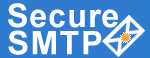- SMTP-server.com members configure and manage their accounts, billing and service plan information, set security level for outgoing emails, receive delivery confirmation notifications via the Secure SMTP Control Panel.
- SMTP-server.com members configure their email clients (MS Outlook, Pocket PC, etc) to use SMTP-Server.com as a default Outgoing Mail Server and set up SMTP account parameters selected on step 1. These are primary SMTP parameters:
- SMTP Server Name: smtp-server.com
- SMTP User Name
- SMTP Password
- TCP Port: No SSL: 25, 80, 8080, 5000. SSL: 2525, 574, 4000, 5001
- SSL encrypted or non-encrypted connection
- SMTP-server.com members send emails via any email client. The email client authorizes and establishes an encrypted connection (SSL / TLS) to the Secure SMTP server and securely transmits a mail message on port 25* (default port to send e-mail).
|
- SMTP-server.com forwards a message from an email client to the queue and logs it into the journal for the client to be able to view the outgoing history. If the Recipient Server is not available, SMTP-server.com forwards the email message to a holding area and tries to send it every couple of hours for several days. Secure SMTP members can check the current status of each email and the history of connection attempts in the delivery log in Control Panel.
- Mail recipients use their different email clients to contact the Recipient Server (POP3 mail server) and download e-mail messages into the Inbox.
Note: In this step SSL/TLS security cannot be guaranteed as it depends exclusively on the Recipient Server (POP3 mail server like @Hotmail.com or @AOL.com) and the Recipient Client (POP3 mail client like Outlook, or Netscape) configuration.
*Some internet service providers block access to port 25. Configure your outgoing mail server to use a non-standard port to retrieve your mail. Any port number is available: 25, 2525, 80, 8080, 574, 4000, 5000, 5001. |