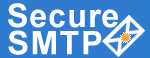 |
|
|
|
www.smtp-server.com |
HOME | FEATURES | HOW IT WORKS | SCREENS | SERVICE PLANS | START SERVICE | FAQ |
TOLL- FREE LINE : 1 (877) 477-3553 |
|
|
|||||||||
Account Summary Screen |
|
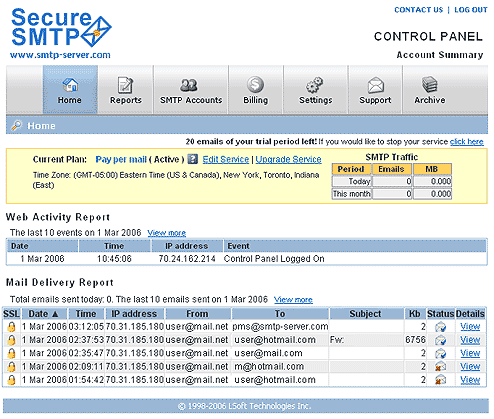 |
After secure login to the control panel you will see the main Account Summary window. Menu options such as Home, Reports, SMTP Accounts, Billing, Settings and Archive will guide you through detailed account information. This allows you to configure account's settings and keep your personal information in an archive. You may visit our Support page at anytime if you have questions about managing your account. Account Summary. The Account Summary is a general report which is a summary divided into 3 parts:
Current Plan section contains
Web Activity Report.It shows information about the time and date a user from a certain IP address has accessed your account and which changes were made to your account.
Mail Delivery Report. It shows your message details and delivery events which happened when your message left the mailbox.
|
Personal Settings Screen |
|
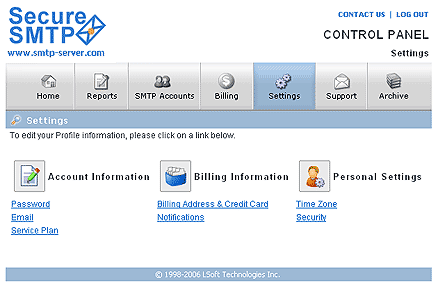 |
In the Settings menu you can edit the Account Information, for example: change your password, email address, or upgrade the service plan; edit the Billing information to update your billing and credit card information.
The Notifications service allows you to receive a SMTP Traffic report, a Web Activity report, and a Mail Delivery report by email based on the selected frequency. It is also used to inform our members of important changes to our service.
In the Security section you are able to hide your IP, Domain name, Host name (in the message header) and use a SSL/TLS connection by default.
|
Web Activity Screen |
|
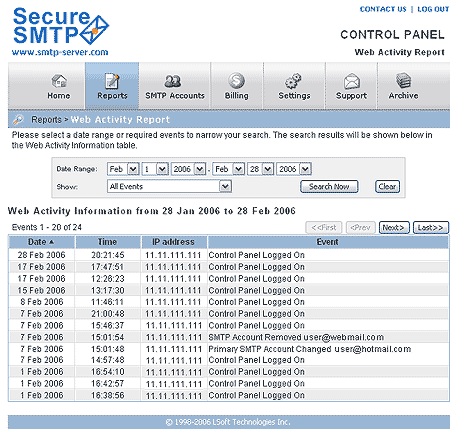 |
The search results that meet your search criteria are displayed as a Web Activity report with the latest event appearing at the top.
Select a date range and specify an event in the list of options to create a more specific report.
Web Activity reports retain information for the following web events:
|
Mail Delivery Report Screen |
|
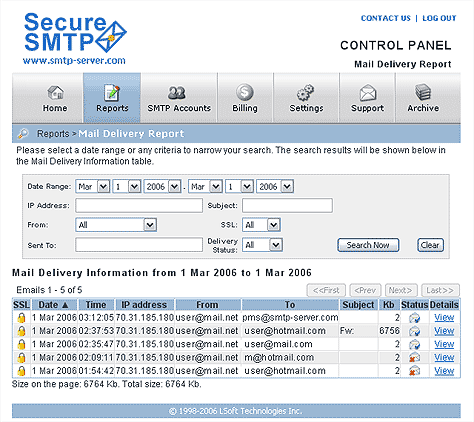 |
The results that meet your search criteria are displayed as a Mail Delivery report with the latest event appearing at the top. Use the search fields to create a more specific report.
Mail Delivery reports contain the following fields:
|
SMTP Accounts Screen |
|
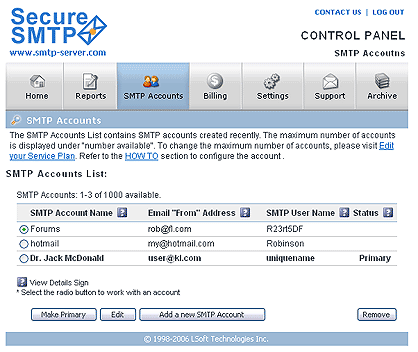 |
With a single subscription you can create multiple SMTP Accounts for a group of users such as: your co-workers, family or friends. The number of accounts is limited only by the service plan, that can be changed by clicking on Edit your Service Plan link.
You can have e-mails sent from as many accounts as you like. Every account can have its unique SMTP Account Name, Email "From" address, Priority Status and authentication parameters: SMTP User Name and SMTP Password. |
Edit SMTP Accounts Screen |
|
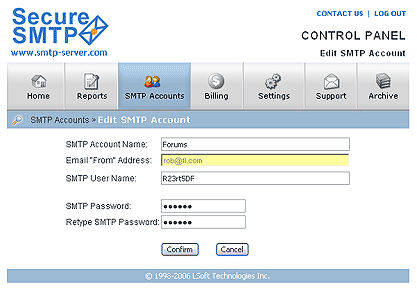 |
Give your SMTP account any name you wish. It can be your "alias" name used with online friends, any keyword to remember the account, your full name or just a few letters to make it quick and short.
The SMTP User Name is your primary email address which is used by default. You can change your SMTP User Name and SMTP Password anytime. They should be unique for every SMTP Account to identify the SMTP Accounts properly. |
| Privacy Policy | Terms of Use | Web Page Error Report Toll-Free Line: 1 (877) 477-3553 | |