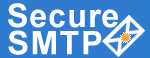SMTP Protocol overview
SMTP protocol is based on simple text-like commands. Client communicates with a server via these text commands. The sender as well as server-transmitter can initialize the session. When connection is established (via TCP usually) new session is opened. Three main commands have been used:
- MAIL — specifies sender's address
Example: MAIL FROM: <sender@domain.com>
- RCPT — specifies recipient's address (can be used several times, each time for the new recipient)
Example: RCPT TO: <receiver@domain.com>
- DATA — specifies that the message data are coming
Example: DATA message
- SIZE — the size command tells the remote sendmail system the size of the attached message in bytes.
Example: SIZE=numberofbytes
- QUIT — this terminates an SMTP connection.
- VRFY — this command will request that the receiving SMTP server verify that a given email username is valid.
SMTP - Simple Mail Transfer Protocol
SMTP History
How SMTP works?
SMTP Protocol overview
Example of the session
|