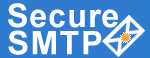 |
|
|
|
www.smtp-server.com |
HOME | FEATURES | HOW IT WORKS | SCREENS | SERVICE PLANS | START SERVICE | FAQ |
TOLL- FREE LINE : 1 (877) 477-3553 |
|
|
|||||||||
3.3. VERIFYING AND EXPANDING
SMTP provides as additional features, commands to verify a user name or expand a mailing list. This is done with the VRFY and EXPN commands, which have character string arguments. For the VRFY command, the string is a user name, and the response may include the full name of the user and must include the mailbox of the user. For the EXPN command, the string identifies a mailing list, and the multiline response may include the full name of the users and must give the mailboxes on the mailing list.
"User name" is a fuzzy term and used purposely. If a host implements the VRFY or EXPN commands then at least local mailboxes must be recognized as "user names". If a host chooses to recognize other strings as "user names" that is allowed.
In some hosts the distinction between a mailing list and an alias for a single mailbox is a bit fuzzy, since a common data structure may hold both types of entries, and it is possible to have mailing lists of one mailbox. If a request is made to verify a mailing list a positive response can be given if on receipt of a message so addressed it will be delivered to everyone on the list, otherwise an error should be reported (e.g., "550 That is a mailing list, not a user"). If a request is made to expand a user name a positive response can be formed by returning a list containing one name, or an error can be reported (e.g., "550 That is a user name, not a mailing list").
In the case of a multiline reply (normal for EXPN) exactly one mailbox is to be specified on each line of the reply. In the case of an ambiguous request, for example, "VRFY Smith", where there are two Smith's the response must be "553 User ambiguous". The case of verifying a user name is straightforward as shown in example 3.
-------------------------------------------------------------
Example of Verifying a User Name
Either
S: VRFY Smith
R: 250 Fred Smith <Smith@USC-ISIF.ARPA>
Or
S: VRFY Smith
R: 251 User not local; will forward to <Smith@USC-ISIQ.ARPA>
Or
S: VRFY Jones
R: 550 String does not match anything.
Or
S: VRFY Jones
R: 551 User not local; please try <Jones@USC-ISIQ.ARPA>
Or
S: VRFY Gourzenkyinplatz
R: 553 User ambiguous.
Example 3
-------------------------------------------------------------
The case of expanding a mailbox list requires a multiline reply as shown in example 4.
-------------------------------------------------------------
Example of Expanding a Mailing List
Either
S: EXPN Example-People
R: 250-Jon Postel <Postel@USC-ISIF.ARPA>
R: 250-Fred Fonebone <Fonebone@USC-ISIQ.ARPA>
R: 250-Sam Q. Smith <SQSmith@USC-ISIQ.ARPA>
R: 250-Quincy Smith <@USC-ISIF.ARPA:Q-Smith@ISI-VAXA.ARPA>
R: 250- <joe@foo-unix.ARPA>
R: 250 <xyz@bar-unix.ARPA>
Or
S: EXPN Executive-Washroom-List
R: 550 Access Denied to You.
Example 4
-------------------------------------------------------------
The character string arguments of the VRFY and EXPN commands cannot be further restricted due to the variety of implementations of the user name and mailbox list concepts. On some systems it may be appropriate for the argument of the EXPN command to be a file name for a file containing a mailing list, but again there is a variety of file naming conventions in the Internet. The VRFY and EXPN commands are not included in the minimum implementation, and are not required to work across relays when they are implemented.
|
| Privacy Policy | Terms of Use | Web Page Error Report Toll-Free Line: 1 (877) 477-3553 | |