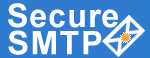 |
|
|
|
www.smtp-server.com |
HOME | FEATURES | HOW IT WORKS | SCREENS | SERVICE PLANS | START SERVICE | FAQ |
TOLL- FREE LINE : 1 (877) 477-3553 |
|
|
|||||||||
3. THE SMTP PROCEDURES
This section presents the procedures used in SMTP in several parts. First comes the basic mail procedure defined as a mail transaction. Following this are descriptions of forwarding mail, verifying mailbox names and expanding mailing lists, sending to terminals instead of or in combination with mailboxes, and the opening and closing exchanges. At the end of this section are comments on relaying, a note on mail domains, and a discussion of changing roles. Throughout this section are examples of partial command and reply sequences. 3.1. MAILThere are three steps to SMTP mail transactions. The transaction is started with a MAIL command which gives the sender identification. A series of one or more RCPT commands follows giving the receiver information. Then a DATA command gives the mail data. And finally, the end of mail data indicator confirms the transaction. The first step in the procedure is the MAIL command. The <reverse-path> contains the source mailbox. MAIL <SP> FROM:<reverse-path> <CRLF> This command tells the SMTP-receiver that a new mail transaction is starting and to reset all its state tables and buffers, including any recipients or mail data. It gives the <reverse-path> which can be used to report errors. If accepted, the receiver-SMTP returns a 250 OK reply.
The <reverse-path> can contain more than just a mailbox. The <reverse-path> is a reverse source routing list of hosts and source mailbox. The first host in the
The second step in the procedure is the RCPT command.
This command gives a forward-path identifying one recipient. If accepted, the receiver-SMTP returns a 250 OK reply, and stores the forward-path. If the recipient is unknown the receiver-SMTP returns a 550 Failure reply. This second step of the procedure can be repeated any number of times.
The<forward-path> can contain more than just a mailbox. The <forward-path> is a source routing list of hosts and the destination mailbox. The first host in the <forward-path> should be the host receiving this command.
The third step in the procedure is the DATA command.
If accepted, the receiver-SMTP returns a 354 Intermediate reply and considers all succeeding lines to be the message text. When the end of text is received and stored the SMTP-receiver sends a 250 OK reply.
Since the mail data is sent on the transmission channel the end of the mail data must be indicated so that the command and reply dialog can be resumed. SMTP indicates the end of the mail data by sending a line containing only a period. A transparency procedure is used to prevent this from interfering with the user's text.
Please note that the mail data includes the memo header items such as Date, Subject, To, Cc, From [2].
The end of mail data indicator also confirms the mail transaction and tells the receiver-SMTP to now process the stored recipients and mail data. If accepted, the receiver-SMTP returns a 250 OK reply. The DATA command should fail only if the mail transaction was incomplete (for example, no recipients), or if resources are not available.
The above procedure is an example of a mail transaction. These commands must be used only in the order discussed above. Example 1 (below) illustrates the use of these commands in a mail transaction.
|
| Privacy Policy | Terms of Use | Web Page Error Report Toll-Free Line: 1 (877) 477-3553 | |