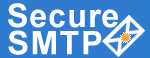 |
|
|
|
www.smtp-server.com |
HOME | FEATURES | HOW IT WORKS | SCREENS | SERVICE PLANS | START SERVICE | FAQ |
TOLL- FREE LINE : 1 (877) 477-3553 |
|
|
|||||||||
How can I verify that my email was sent using SSL/TLS encrypted connection?You can install any packet Sniffer (monitoring & analyzing network traffic application) and listen for all traffic on port 2525 (or any other you've configured). Compare IP packets with the SSL/TLS feature turned off (Picture1. You may see your e-mail body in plain text) with IP packets and with the SSL/TLS feature turned on (Picture2. You will not see any human readable text; all traffic is encrypted and thus secured).
Picture1. Non-encrypted traffic.
Picture2. Encrypted traffic.
|
| Privacy Policy | Terms of Use | Web Page Error Report Toll-Free Line: 1 (877) 477-3553 | |