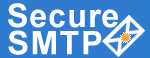 |
|
|
|
www.smtp-server.com |
HOME | FEATURES | HOW IT WORKS | SCREENS | SERVICE PLANS | START SERVICE | FAQ |
TOLL- FREE LINE : 1 (877) 477-3553 |
|
|
|||||||||
Where in the reports can I find out whether I sent a secured or non-secured email?You can check your Mail Delivery Report in the Reports menu. If you see a closed lock sign in the SSL column in your Mail Delivery Report - that means that a SSL/TLS connection has been used and your traffic has been encrypted and secured.
|
| Privacy Policy | Terms of Use | Web Page Error Report Toll-Free Line: 1 (877) 477-3553 | |