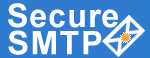 |
|
|
|
www.smtp-server.com |
HOME | FEATURES | HOW IT WORKS | SCREENS | SERVICE PLANS | START SERVICE | FAQ |
TOLL- FREE LINE : 1 (877) 477-3553 |
|
|
|||||||||
Eudora v. 7.0.1.0 |
|
|
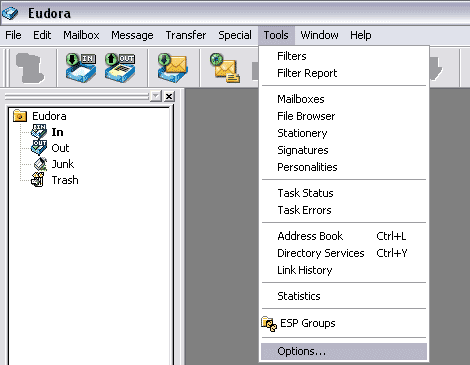 |
NOTE: If port 25 is blocked make sure 'Use submission port (587)' field is checked. Click the drop-down menu in the 'Secure Sockets' section and select 'Required, STARTTLS' or 'Required, Alternate Port'.
Important: The Eudora mail client uses the same User Name and Password for incoming and outgoing email. Please change your SMTP User Name and SMTP Password in the Control Panel / SMTP Accounts to the User Name and Password you have for POP3 (Incoming) Server. |
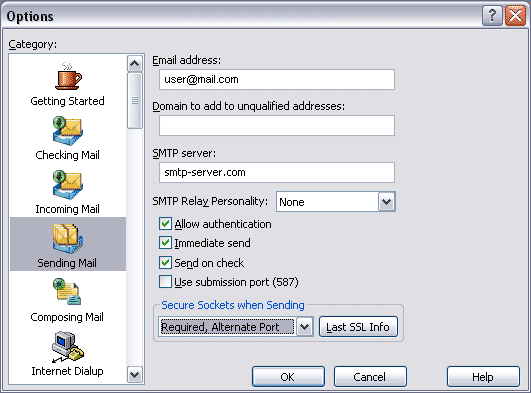 |
| Privacy Policy | Terms of Use | Web Page Error Report Toll-Free Line: 1 (877) 477-3553 | |